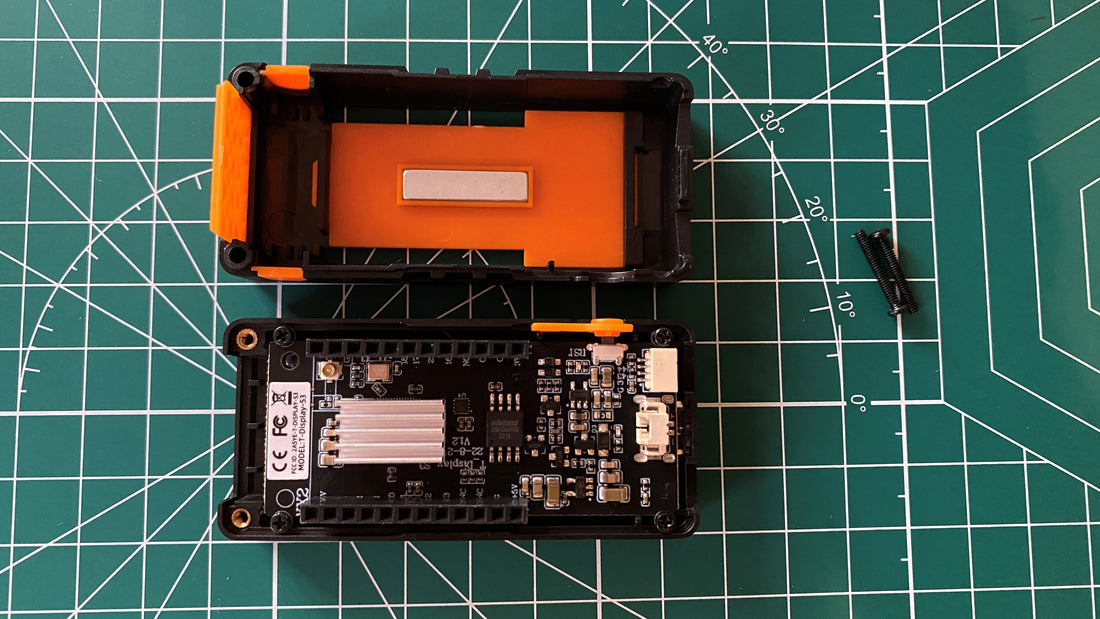
Troubleshooting NerdMiner
Share
The Nerd Miner does not start calculating or the KH/s remains at 0:
Possible causes and solutions:
- The WiFi signal is too weak. Move the Nerd Miner closer to the WiFi router.
- Disconnect USB power supply. Wait 30 seconds and reconnect.
- The Bitcoin address stored in the initial setup is incorrect or not suitable for receiving Bitcoins. Try to enter an address that is suitable for receiving Bitcoins.
You can get a free and suitable address from the Bitcoin exchanges such as www.bitcoin.de or www.coinbase.com .
The hashrate KH/s keeps collapsing:
Possible causes and solutions:
- The internet connection was not established correctly. Disconnect the NerdMiner from the power supply, wait 30 seconds and then reconnect the NerdMiner to the power supply.
